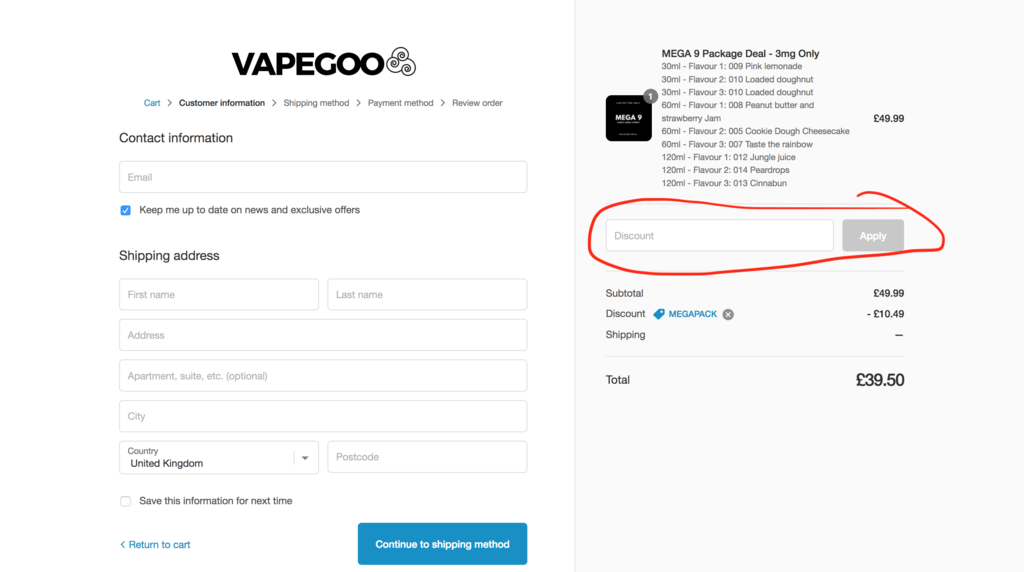Mobile
1. Add the package of your choice to your cart
2. Click on checkout (or PayPal button) on the cart page
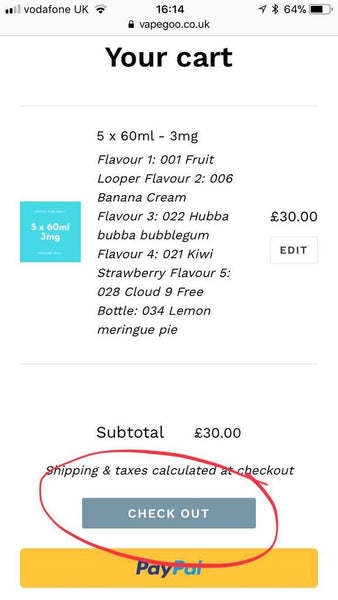
2. Click on checkout (or PayPal button) on the cart page
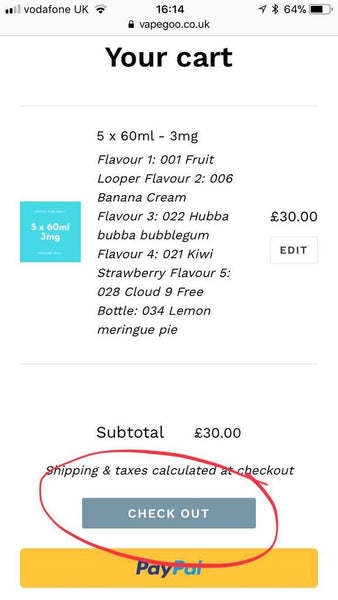
3. On the customer information page click on "show order summary" link at the top of the page and then enter the discount code in the discount box.
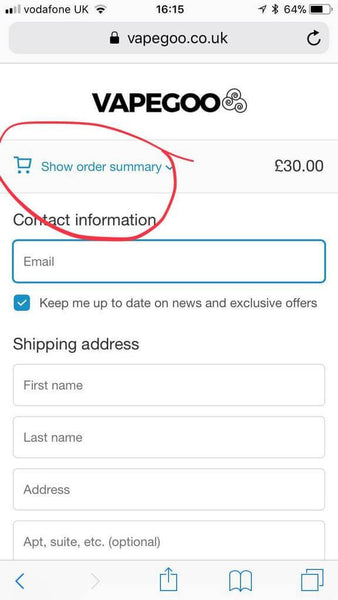
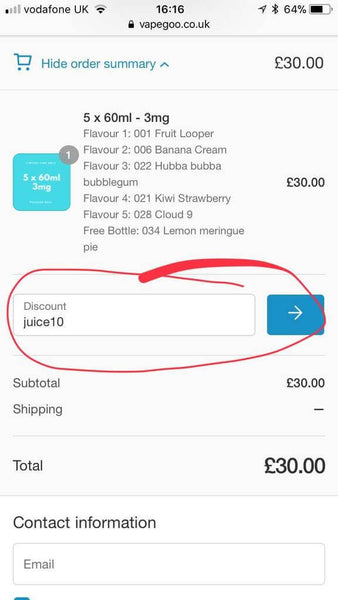
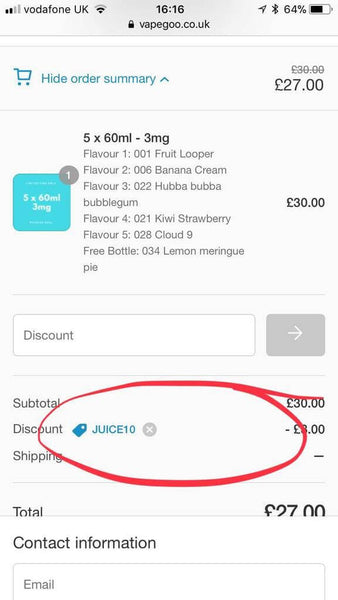
4. Following the steps above, enter your customer information as normal and proceed to payment.
Desktop
Follow steps 1 & 2 above and then on the right hand side on the customer information page the discount code box will appear. Apply discount code of your choice and then proceed to payment.